mirror of
https://github.com/khairul169/honey.git
synced 2026-02-02 18:30:08 +07:00
honey
A sweet dashboard hosted on my homeserver with some self-hosted stuff...
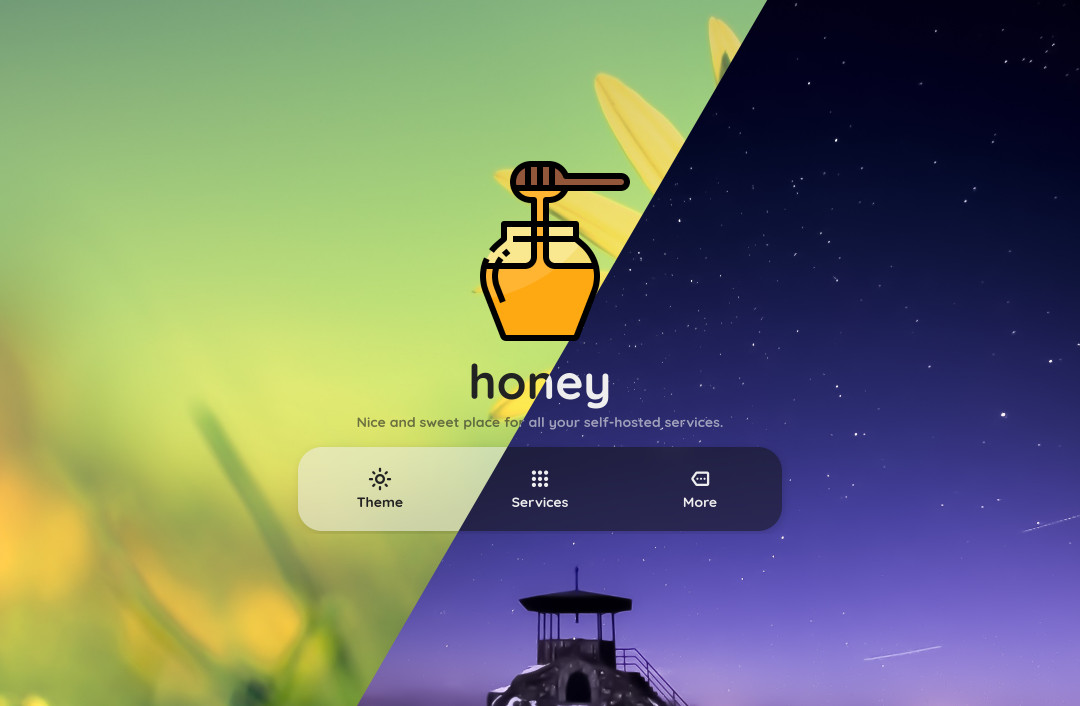
Please also check the Live demo!
Installation
Works out of the box. Just put those files at the webroot of your server and then tweak the config.json file located in config directory!
honey is written in pure HTML CSS JS so dynamic backend is not required. All operations are done client-side.
Configuration
Default config.json file is pretty readable, so you shouldn't have trouble with customizing it.
Tweaking the user interface
The following keys are available under ui section
| Key name | Description |
|---|---|
name |
Name shown at the main screen and the tab title. |
desc |
Short description shown under title at the main screen. |
icon |
Icon shown at the main screen and as site's favicon. |
wallpaper |
Background image visible when dark mode is disabled. |
wallpaper_dark |
Background image visible when dark mode is enabled. |
dark_mode |
Tells whether dark mode is enabled by default. |
open_new_tab |
Tells whether clicking on a service will open it in new tab (by default). |
blur |
Tells whether card background blur is enabled by default. |
animations |
Tells whether UI animations are enabled by default. |
hosted_by |
Short note who's hosting listed services. Visible in Overview tab. Settng null hides it. |
Adding custom services
services section is an array containing objects.
| Key name | Description |
|---|---|
name |
Your service's name. |
desc |
Short description shown under service's name. |
href |
HTTP address of your service. It is directly passed to <a> tag. |
icon |
Path to an icon of your service. |
Description
Languages
JavaScript
47.8%
CSS
42.9%
HTML
8.1%
Dockerfile
1.2%